You asked, we listened! Some of you have been wanting to know the best way to keep track of the puzzles you’ve done, so we went ahead and created something just for you. Trust us when we say this is the only puzzle tracker you’ll ever need – and it’s completely free! The Cloudberries puzzle tracker lets you create wish lists, make private notes about the puzzles you’ve done, and even upload pictures of your puzzle progress. If you’re a little bit of a Puzzle Nerd®, you’re totally gonna love it.
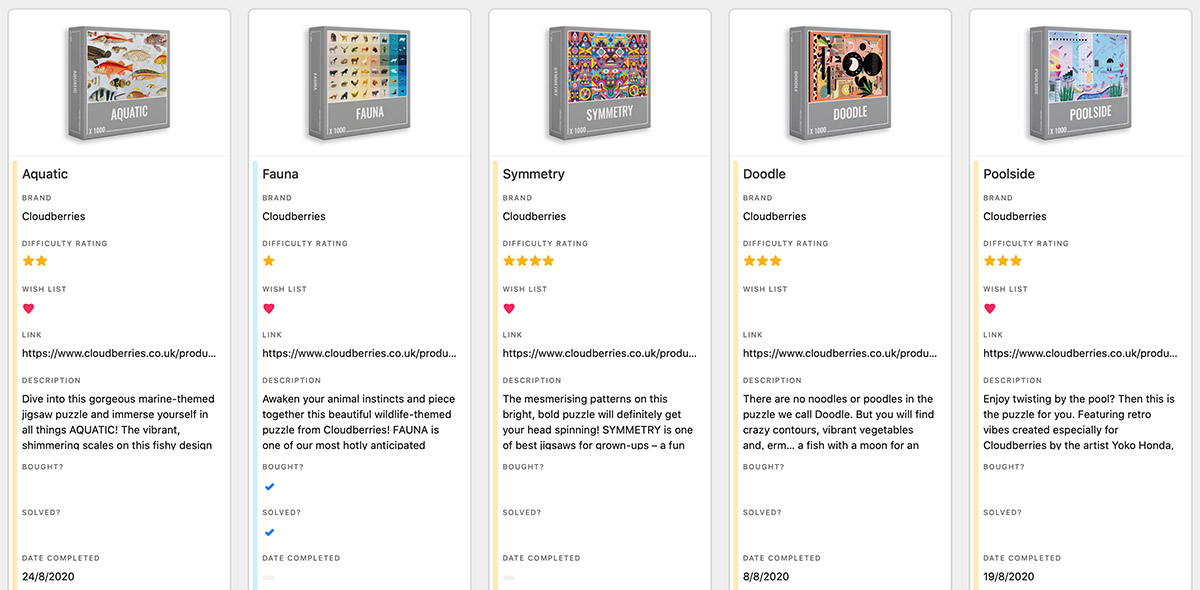
Hold up, what’s a puzzle tracker?
Our puzzle tracker is a handy tool that helps you keep track of all the puzzles you’ve done, or would like to get your hands on. Think of it like a journal for jigsaw lovers.
If you’re anything like us and always have a puzzle on the go, it can get pretty tricky to remember exactly what you’ve done, how long it took you, or (for those with a larger collection) which puzzles you still own.
Our template lets you privately track your own puzzle progress, whether you’re working on the latest beaut from Cloudberries or a puzzle from a different brand.
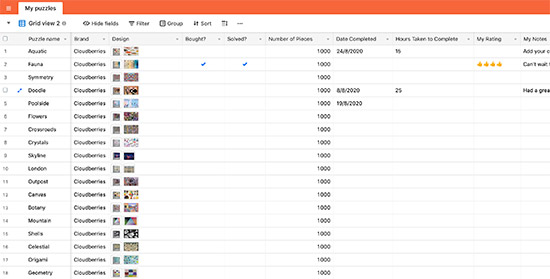
Watch our video explainer!
How to get started
We’ve designed the puzzle tracker to be super easy to use from the get go. Just enter your name and email below and you’ll get instant access to the download link. The template is set up so that you can get started right away – just add your puzzles with a few clicks, and you’ll be headed for some perfect puzzling organisation!
All of your puzzles in one place
Even if you don’t use all of the cool features we’ve added to the tracker, the template works as an easy-to-use tracker to list all of the puzzles you own. While we’re sure there will be more than a few Cloudberries puzzles ready to enter from your collection, you can track jigsaws from other puzzle makers too – there’s even a handy function that lets you sort by brand.
You won’t be limited to puzzles from your own collection either, you can use the tracker as a wishlist for all those great designs you’ve had your eye on. Add the image, name and link to the store and simply tick ‘bought’ when you have it safely in hand.
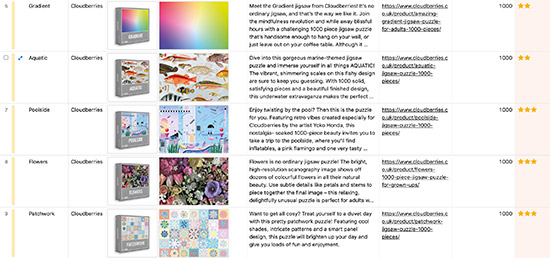
All those important details
We’ve racked our brains, looked at our notes and questioned our fellow puzzle nerds to find out just which features the ideal puzzle tracker should have. We’ve added spots for all of the useful information about each puzzle, such as the name, brand, number of pieces, difficulty rating and even images so you can recognise it instantly.
There’s plenty of space for your own information too. Add your own rating to help with future purchases, the time it took to solve (and compare it with the difficulty rating) and the date completed – which will add it to the calendar view. We’ve left a field for your own notes, like whether you’ve lent it to fellow puzzle fiend or you’ve discovered (gasp!) a missing piece.
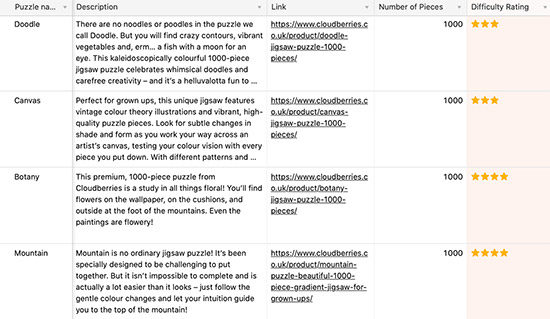
Four different views
Whatever way you like to get your organization kicks, we’ve got an option for you. We’ve added four cool views that each highlight different aspects of the tracker. The gallery view puts the images front and centre so you can browse by design, while the calendar view shows you when you managed to put that final piece into place!
There are two grid views that will let you have a birds’ eye view of all the information in one place – one with more details and another a more compact layout. From any of the four views you can click on a cell and expand to see more.
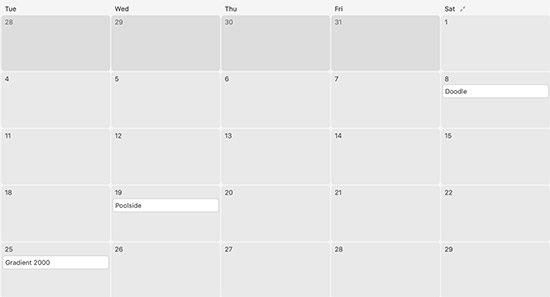
Group and sort
If you’re a mega nerd, your puzzle collection might be getting a little out of hand, and you’ll need some help getting to grips with it. From the gallery view you can sort by any field, and from the two grid views, you can group and sort for lots of cool ways to view your collection.
Sort your puzzles by ‘bought’, see what’s still on your wishlist, or see which ones took you the longest to solve. Group by ‘brand’ and you’ll quickly see who’s at the top of your list (after Cloudberries, obviously!), or use the ‘difficulty rating’ when recommending a puzzle to a friend. Combine sorting and groups to create your own personalised filters.
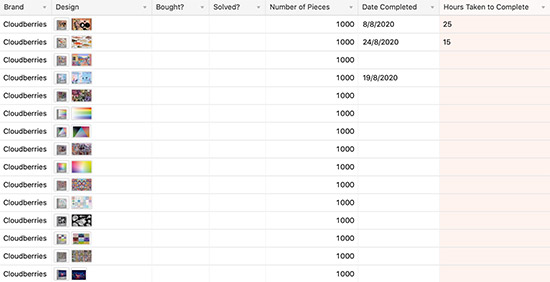
More reasons to love our puzzle tracker
If you needed any more reasons to download this totally free puzzle tracker, here are just some of the cool features:
- Keep a log of the puzzles you own and complete
- Track puzzles by Cloudberries and other puzzle brands
- Add dates, descriptions and difficulty ratings for each puzzle
- Add images so you can recognise your puzzles instantly
- Add ratings and track the time it takes to complete each puzzle
- Mark puzzles as bought and solved
- Add private notes (for example, if you’re missing a piece!)
- Add as many puzzles as you want
- View all of your completed puzzles in a handy calendar
- See your puzzle progress in four cool view modes
- Easy sorting by date, rating and any other field
- Group puzzles by number of pieces, brand or rating
- Create a wishlist of puzzles you want to buy – you can even add links
- It’s totally free, forever!
Frequently asked questions
Do I need to pay for the tracker?
No, our puzzle tracker is free, forever. There’s no need to pay for anything.
How do I get started?
Enter your name and email address above, and we’ll send you a link. Once you’ve clicked the link, head up to the top right-hand corner and select ‘Copy base’. You will then be prompted to log into Airtable, or create a free account if you don’t already have one.
Do I need an Airtable account to make the tracker work?
Yes, you will need to set up an Airtable account in order to save your puzzle progress. There is no charge for setting up a basic account, or for using the tracker. Once you’ve signed up via the link we sent you, select ‘Cloudberries puzzle tracker’ under the section called ‘My Workspaces’. You will then be given a brief tour of how Airtable works – we’d recommend following this for a minute or two so that you understand how the puzzle tracker works.
Why are there already puzzles in my tracker?
We’ve pre-populated the tracker with some of our most popular puzzles, so that you can get an idea for how the tracker works. You can delete any puzzle by clicking it to expand the content, then choosing the dropdown menu beside the puzzle name. From there, just choose ‘Delete record’.
I’m stuck, can you help me?
We can’t offer one-to-one help, as we’re only a small team, but we can offer some advice: you can’t break anything by fiddling around with our puzzle tracker, so the best thing is to jump in and start playing. If something goes wrong with the software itself, you can reach out to Airtable’s support team for assistance.
My puzzle tracker didn’t arrive, what gives?
Please check your junk folder! If it still doesn’t show up after 15 mins or so, please email us: hello@cloudberries.co.uk

